Show/Hide Artifact (-)
Developing Learning Systems: Building a Bell Siphon Tutorial
Executive Summary
View Complete Report
As part of a website designed to promote aquaponic gardening, "Building a Bell Siphon" will clear up widespread confusion about how to build an aquaponics system from scratch. As users learn by trial and error how to construct a functional siphon, they will be guided by visual and audio cues that simulate real experience without the mess and costliness of real mistakes. The target audience is gardeners and potential hobbyists (anyone curious about what aquaponics is and how it works). The audience will primarily be adults, although children planning a science fair project could also be interested. Peer evaluation indicated a need for explicit instructions, hints, and written feedback at each step, so a significant amount of written content was added prior to usability testing.
Description (+)
Purpose
This project will spread the word about a useful and efficient type of gardening and clear up widespread confusion about how to build an aquaponics system from scratch. Users will gain understanding of how aquaponics works and why it's an important technology for the future. Furthermore, they will gain confidence that if they wanted to they could build their own aquaponics system.
Content will include a diagram of an ebb and flow system, illustrations and explanations of all parts, video and audio of the system in action, and animations of the results someone would witness while troubleshooting the most difficult part of the setup: the bell siphon. Animation and interactivity will enhance users' understanding of aquaponics. Users will learn from visual and audio cues in order to build a virtual system.
Users will build a bell siphon on-screen and make adjustments until the siphon works properly. They will need to click and drag parts to create a working setup. Arrows and instructions will clarify expectations for the user. Each possible setup will produce a visual and audio result, some clearly more successful than others, so that the user can understand in practice, not just in theory, exactly what is happening. As a reward for completing the goal, the user will see the system in action, with young plants sprouting, fish swimming happily, and siphon creating lots of bubbles as it shoots water down to the fish tank.
Context
The project will be a web application included as part of a website on designing and troubleshooting aquaponics systems. Screen size will be limited in order to fit comfortably in most browser windows without scrolling. Load time for the application will limit size of the SWF (ideally 20MB or less).
Role
Write project proposal and create storyboards
Plan interactive elements and effects
Create all audio and video clips for the project by recording my actual aquaponics system with a digital camera
Using Audacity and Adobe Media Encoder to edit and convert the files, prepare them for use in Flash
Draw all graphics for animations in Flash and add timeline interactions
Import sound and video and sync to animations
Code advanced interactions via Actionscript
Plan and conduct usability testing; revise the project
Reflection (+)
In designing "Building a Bell Siphon" I had hoped to simulate as closely as possible the hands-on experience of constructing a siphon. I wanted users to learn by trial and error, just as I had when setting up a real aquaponics system, and to succeed through immersion in the visual and audio experience. In many ways, the idea was not unlike that of an educational game. However, the actual product fell short; of five basic factors that make a game rewarding, my project succeeded in only two.
Factors that make a game rewarding to play include "self-governance, immersion, clear goals, immediate feedback, and game feasibility" (Kickmeier-Rust 651). The navigation buttons of "Building a Bell Siphon" allowed free movement between scenes and the lesson page included animation for many possible setups; in this sense, the project succeeded in allowing self-governance. Considering the project limitations, I also believe game feasibility was accomplished as well as it could have been. In all of the possible setups, water behaved approximately as it should if real physics were involved, and real, recorded sounds played to match the animations. The inclusion of actual footage also contributes to feasibility.
Immersion is trickier to accomplish, and would require that the user not be distracted by limitations or frustrations of the flash interface. Because the correct position for drag and drop interactions was precise, invisible, and hard to hit on the dot, participants in the usability testing frequently had to make multiple attempts to drop pieces, even when dropping them in what appeared to be the correct place. Additionally, having a great deal of text on the screen discouraged total immersion in the activity and reliance on the sounds and animations. For a truly immersive environment, background information and expectations would need to be presented before the lesson page, and the lesson itself should include few, if any words, with feedback and stimuli being solely presented through audio, video, and animation.
The primary deficiency noted in usability testing was a lack of clear goals. "Do I need to use all the pieces? Is that what we're going for?" one participant asked, and later said, "Ah yes, I see. I water flowing into the tank, but I don't think that's how it's supposed to get there." The participant had put the bottom three pieces in place. There was a brief pause, and then she stopped the animation, dragged a piece for the first time into the growbed rather than under it, and exclaimed, "The pieces can connect here too!" Before the participant made this discovery, I had wondered why she was dragging pieces to places they obviously couldn't connect; now I understood she was trying to use them all below the growbed, not realizing that she had more space for building the siphon. The expectation — and even the sense of what a siphon might be — was extremely unclear. Her suggestion, to include a diagram, would in many ways defeat the learning process I was trying to create. Yet my instructions stating that users must use the pvc pipes to connect the growbed to the tank were no more effective than telling them that to build an elephant they must merely create something that looked it could walk. What my users needed was not a physical picture, but a mental picture of what a siphon ought to be, and I failed to define that goal.
In terms of providing immediate feedback, my project falls somewhere in the middle of succeeding and failing. Feedback is provided for nearly every possible action. Yet, that feedback often goes unnoticed or unheeded. Perhaps a rewarding sound, such as a pleasant "Ding!" should have been implemented instead of words and explanations, which often went unread. Or perhaps, the new words appearing on screen as feedback might have appeared in a more eye-catching fashion. The best solution I've found for the present is to move the majority of text onto a separate help screen so that only text that adapts to the present situation appears on the lesson screen.
All in all, my project supports its stated purpose but could do so in a much more engaging and rewarding way. Among the complaints most often heard regarding online learning are "problems like missing motivation or a lack of instructional guidance." (Kopeinik 1). Without a clearly described goal and the opportunity to create a mental image, users will be missing the motivation and guidance needed to learn from the project as I had hoped. Nevertheless, participants in the usability testing completed their siphons successfully and reported having learned how a siphon works. It's a useful start, and I hope that my changes as a result of usability testing will reflect a better understanding of how to make educational animations also fun.
References
Kickmeier-Rust, et al. "Immersive Digital Games: The Interfaces for Next-Generation E-Learning?" Ed. C. Stephanidis. Universal Access in Human Computer Interaction Applications and Services. Berlin: Springer. 4556 (2007): 647-656. Web.
Kopeinik, Simone, et al. "The Artificial Mentor: An assessment based approach to adaptively enhance learning processes in virtual learning environments." Ed. T. Hirashima et al. Proceedings of the 19th International Conference on Computers in Education. Chiang Mai, Thailand: Asia-Pacific Society for Computers in Education (2011). Web.
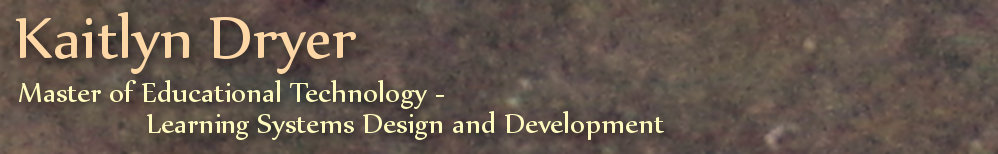
 Previous Artifact
Previous Artifact